Learn Psychic Development is a free online resource containing a growing collection of online video lessons, articles, tools plus a range of useful information to enable our visitors to expand and explore their psychic development skills and intuitive abilities. 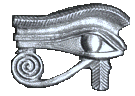
FREQUENTLY ASKED QUESTIONS:
Q. How much does it cost?
A. Nothing, Nada, Zilch … this site is free!
Q. How do I register?
A. Online registration has been disabled due to spammers and is not required to view the articles and videos, you are welcome to subscribe to the Newsletter to receive the latest Learn Psychic Development articles and news. If you are a psychic who would like to contribute articles or advertise your event on this site, please use the contact form to request a free account.
Q. How do I add a news item, article or post?
A. To add a post, use the contact form to request a free account. Once registered, login then click ‘Write’. The next screen will display a section where you may enter content, including your YouTube video code.
Q. What are the guidelines/rules for submitting a news item, article or post?
A. All articles MUST be relevant to the site, i.e., psychic or spiritual orientated. The author may link back to their own personal site and/or YouTube page, but, please do not include affiliate links or articles/news that is just a sales ad for a commercial service. Please use standard text, i.e, lower and upper case, not ALL CAPS, plus ensure that you select a CATEGORY and enter keyword tags for your article to enable visitors to find it using the search box. All articles are reviewed prior to addition on this site, if it is deemed to be inappropriate or break the guidelines, the article will be rejected.
Q. Why don’t the ‘Add Media’ links in the visual editor work?
A. Uploading certain media is not allowed. To add video media to the system, you may use YouTube embed code in the text area, or click on ‘Write’ then in the visual editor, click the small film clapper image called pb-embedFlash located between the ‘Kitchen Sink’ and the ‘Amazon drop down selection box’. (Hint: Hovering your mouse pointer over images in the visual editor will display the button title). A new window will open displaying a variety of options. Fill out the fields you require then click save. When you have finished writing your post, click ‘Save’ button in the right hand column, then click ‘Preview’ to view your page. When you are happy with the result, click ‘Submit” or “Submit for Review’.
Q. What type of videos can I submit?
A. Any holistic related videos are welcome, although we prefer tutorials on psychic development or mediumship, but all videos must be hosted on an external site like YouTube. Also please do not submit any material that contains inappropriate or explicit content. All videos must be your own and NOT ripped or filmed from TV, Film or other media.
Q. Do you review all videos before addition?
A. We like to check all content before it is added to the site. However, members who provide quality postings on a regular basis, will be allowed to post articles and videos without review.
Q. How do I add an event listing?
A. We have provided full instructions in the Event : How To section.
Q. I have a problem with a feature / listing on this site… how do I contact you?
A. Use the contact form to ask a question and if relevant the answer will be posted here to help other visitors.
